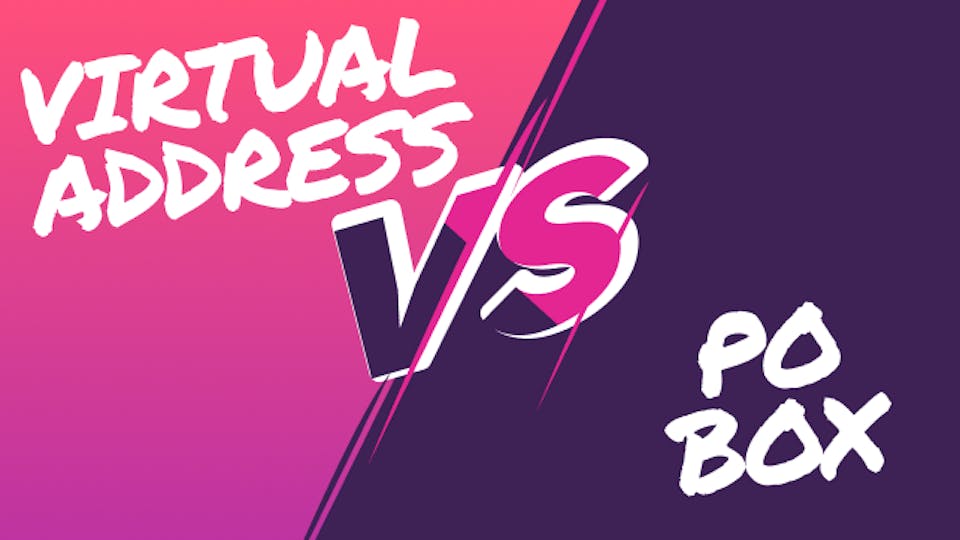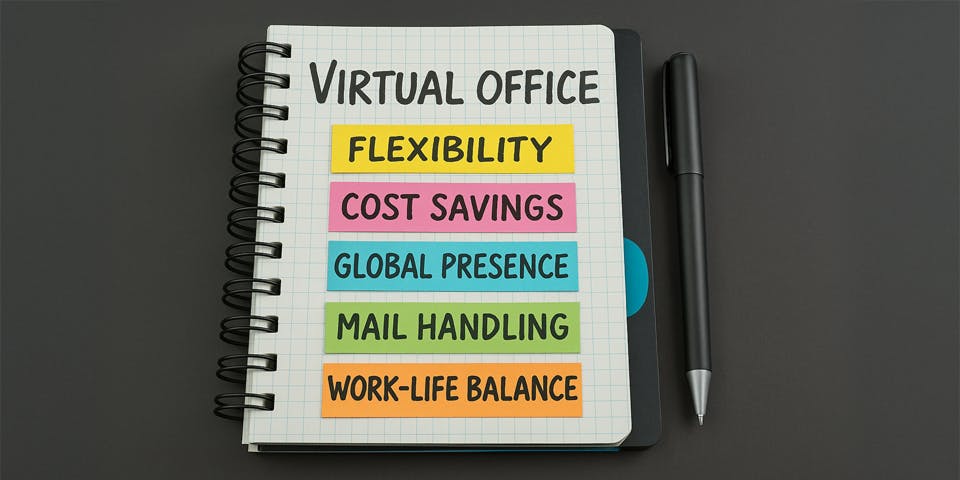30 June, 2022
8 Easy Steps On How to Set Up a Virtual Address for Business
Table of Contents
A virtual office address is a great way for entrepreneurs, freelancers and fresh startups to get their foot in the door with new clients. A professional-looking address in a prime location really helps to give your business a physical presence — even when your company is run from your home office or your team is contracted remotely.
As providers of a broad range of flexible virtual office plans, one of the first things people commonly ask us is how to get a virtual address in the UK. And when it comes to registering, launching or rebranding a company, many small business owners choose to go with a virtual office service — like those organised by Hoxton Mix — for their initial setup.
In this quick guide, we’ll guide you on how easily you can set up and use a cheap virtual office in the UK for your new or established business.
6 Things You Need to Know About Setting Up a London Business Address
Whether you’re a home-based entrepreneur or a startup founder who’s exploring virtual offices, you need a business address for HMRC. When strategizing your business address setup, don't overlook the time needed to open a virtual office, as it can significantly impact your overall timeline. If using your residential address isn’t an option, here’s what you need to know about setting up a business address in London. Let’s go over the different addresses you’ll need to provide.
Registered Office
When you register your limited company, the form will require you to supply an address for your head office. Of course, if you don’t have a head office, it can be hard to know what to write down.
This is your registered office address and will be listed on the public register and used by the government to contact you as needed. You can use your private residence or any other kind of address that works for you. Just make sure the address you use is in the same UK country that the business is registered.
Service Address
You’ll also need to give a service address for each of your company officers, subscribers/members, people with significant control, and LLP members. This information is also going to be public, so consider avoiding using home addresses, although they are permitted.
Your service address can also be anywhere, so you don’t need to limit it to the country where your business is registered if it doesn’t make sense to do so.
SAIL Address
The Single Alternative Inspection Location (SAIL) isn’t actually required. Small companies don’t typically need to include this optional address, with some exceptions.
This address offers an alternative to the registered office address for your statutory company registers, which will be available to the public. Some companies might choose this address option since it can be more convenient, if the registered office is difficult to reach.
Business Address
Registering a business address is optional for limited companies, too. This address doesn’t need to match your registered office, and it doesn’t need to be a single address.
Your business address could be the location of your factory, shop, studio, garage, or office. This should be a place where customers can find you, and where your business operates from. However, this information won’t be listed on the public register.
Shipping/Returns Address
If you’re running an e-commerce business, you’ll need to have an address that you can use to ship orders and accept returns from customers.
And if you need a virtual mailing address, this is one time when it’s ideal to use a professional mailbox service. If you have a commercial address for returns and shipping, customers will see your brand as more professional than if you use a home address.
Trading Address
Finally, some businesses may opt to use a trading address. Many people use the term “trading address” to mean the same thing as “business address.” A trading address just means the address that your business trades from.
How to Set Up a Virtual Business Address
Ask any number of people whether first impressions matter, and ten out of ten will tell you that they make a huge difference, especially in business. The only problem with making the first impression when starting a business is how much of an impression you can afford to make. If you’re just starting out, a virtual business address and a virtual office can help you seem bigger than you are.
Many businesses are turning to remote offices for flexibility. Not only that, but remote offices give managers the chance to reach more people faster. The World Wide Web is a vast and intriguing venue.
And we’re here to get you up and running. While setting up a virtual office may seem overwhelming, it’s quite simple.
If you are wondering how to obtain a virtual address, read on to discover our easy nine-step guide to getting a virtual business address. We will help you build the perception that you’re a bustling and plucky company starting from day one.
1. Decide What You Need
There’s no single way every virtual office will be structured. There’s no cookie-cutter or perfect setup that works for everyone. The setup of your virtual office will depend on the size of your company, whether or not you already have staff, or how much funding you have.
Some companies are fully functioning but use a virtual office to provide assistance to the current staff.
If you’re starting from scratch, it might be useful to start with a 100% virtual office from the very beginning. You’ll be able to stay focused on your goals without having to compromise a major part of your budget for staffing.
Your virtual office could contain virtual receptionists and assistants who take calls on behalf of you or staff. The assistants could do important research or reach out to other parties on your behalf.
You could set up virtual phone systems or answering services. When people call you, the last thing they want is to leave a message on a machine, never knowing if it’ll ever get a response. You can have all of your calls routed through a virtual answering service so that only the most important calls get routed directly to you and all of the calls about simple information or simple orders can be handled by the answering service.
Best of all, you could set up a virtual business address, which would allow you the benefits of seeming like you’re located in a city centre without the high cost of rent.
2. Get Your Virtual Business Address
Every office needs a professional address to receive mail too. Even if you’re running your business out of your home, you should have a second, professional address to receive packages and mail. If your customers need to send something back to you, it shouldn’t be coming to your home with your other deliveries.
There’s no law stating that you should have to reside at the location where your business mail gets sent to. In fact, it’s better if you don’t.
You’ll be able to check in and see if there’s any mail that’s been delivered. Depending on how much you pay, you could get nearly unlimited storage for deliveries.
Lots of virtual business addresses also offer flexible hours to pick up your mail. For an extra fee, you can even have your mail confidentially forwarded.
3. Set up Your Assistants
You should have virtual assistants connected to your virtual office. They can really flesh out the concept that you have a virtual office to work from. There’s no end to the number of benefits an assistant can provide to you and your company.
Training an employee takes a lot of time and if you’re just starting your business now, time could be a privilege you don’t have much of. Instead, you need someone who needs very little training. That’s where a virtual assistant could step up.
A virtual assistant can make your life easier simply by acting as a buffer between you and your customers. If you’re in a meeting with an important client and a potential sale calls, do you pick up and risk upsetting the person sitting across from you?
You’ll never have to make that call if someone can answer for you. They’ll have access to your calendar and schedule and be able to decide who gets to have your time.
If they know you’re on a call, they can give your caller valuable attention without needing to interrupt your meeting. They can call you as soon as your meeting ends to let you know to call the other person back immediately.
Interested in becoming a Virtual Assistant? Check out our comprehensive guide on How to Become a Virtual Assistant in the UK.
4. Provide Access to Files and Necessary Information
Even though you have a complete staff list of freelancers, you still have a team. They very well may have different roles. You might have remote graph designers, remote social media managers, and so on.
Yet, these different positions will still need the same client information. As the manager, you’ll need to set up file sharing for your team to access important documents. In these files, you’ll want to store:
- Contracts with the client
- Passwords
- Special requests
- Documentation of all services to reference back to
Of course, you can store any amount of information in these files. Feel free to keep what you feel is the most important. The main goal is to keep your team aware and consistent.
With file sharing, you’ll want to have a template for how to operate it. That means training your employees on how you maintain your file sharing. You want everyone to know how to find a file on their own.
5. Set up Channels for Communication
One of the most crucial elements of remote work is communication. Clear and direct communication between the manager and their staff is vital! You’ll need somewhere to announce any changes and answer anyone’s questions.
The best solution for communication between management and staff are collaboration tools. Collaboration tools come in many different shapes and sizes.
You can choose a platform that allows video chatting, like Zoom or Skype.
For the most part, in the workplace, you can use popular work collaboration tools like:
- Slack
- Trello
- GoToMeeting
There are several avenues you can choose from for communication. The important thing to note is clear communication. While you have these programs, knowing how to best communicate is more important.
The easiest way to ensure a clear message delivery is by keeping communication open. Let your staff ask questions, and be responsive to any issues or priorities.
If you see consistent mistakes with staff, make an announcement about it.
Use your communication platform or send emails to all staff. Don’t sit back, be a part of your team and guide them with your leadership skills.
6. Set Up an Online Location and Handle Email
Speaking of communication, it’s important to communicate your location. How can you do this when you’re a remote company? By setting up a virtual business address.
A virtual business address helps your company appear credible and professional. It’ll also give you a standpoint amongst other corporations. Go the extra mile to put a location to your company.
Also, think about having a business email. Keep your email consistent with your online business name. That makes it less confusing for those that receive your emails. They won’t question who it’s from. You don’t want your emails to be lost or deleted by accident.
So, make sure all of your business contacts have your new virtual address. This will ensure that all business posts go to the right place instead of your home. This really helps to keep your mail organised. At Hoxton Mix, we handle and sort all mail and keep it safely stored. You will then be notified by email and you can come and collect whenever you’re ready.
What’s even better with a virtual office address is getting your mail forwarded to you. If you want to use a UK virtual office address service for your business overseas, take a look at our international package.
7. Make Sure the Address Is Easy to Find Online
Not only do you want to have a virtual business office, but you’ll also want to be easy to find online. To ensure this, your website has to be top-quality.
Be familiar with SEO practices, and delve into online marketing for tips. Get active online, and start writing SEO blogs for topics on or about your business. Get creative and open social media channels for your company.
A perfect start is Facebook as it offers a business manager. In Facebook’s business manager page, you’ll be able to manage reviews, paid ads, or postings. Represent your brand online, and practice ways to rank higher on search engines. You might want to consult with marketing experts for the inside tips to success.
8. Make the Most of the Physical Location
A virtual office location doesn’t mean not being able to experience any of the offline benefits. At our Shoreditch-based offices in Hoxton, you can hire out meeting rooms so you’ll have somewhere to meet up with clients. If you have a virtual office in an attractive location, make the most of it. Get to know the neighbourhood, take opportunities to network, and establish your brand locally as well as globally.
A virtual office for Amazon business can significantly enhance your brand's credibility, especially for online retailers looking to establish a professional presence.
Top Tips for Using a Virtual Office Address
A professional-looking address in a prime location really helps give your business a physical presence - even when your company is run from your home office or your team is contracted remotely.
Here are some top tips to help you get the most out of this service.
Sort your address before going limited
Before you submit your details for company formation, it’s important to get a business address sorted. Using your home address is fine, but if you want to protect your privacy and prevent your address being published online, get your office address set up first.
Get your mail handled
Make sure all of your business contacts have your new virtual address. This will ensure that all business post goes to the right place instead of your home. At Hoxton Mix, we handle and sort all mail and keep it safely stored. You will then be notified by email and you can come and collect whenever you’re ready.
Or even better … get your mail forwarded
What’s even better is that you can get your mail forwarded to you. This means you can keep things running smoothly without worrying about collecting letters. If you want to use a UK virtual office address service for your business overseas, take a look at our international package.
Add your address to your website and stationery
One of the biggest benefits of using a virtual address is being able to pick a premium postcode and gain presence in a sought-after or popular area to create an attractive professional business image. If you use this service, make sure you display your new address on all client-facing platforms, including your website, email sign-off, business stationery and social media.
Make the most of the physical location
A virtual office location doesn’t mean not being able to experience any of the physical benefits. At our Shoreditch-based offices in Hoxton, you can hire out meeting rooms so you’ll have somewhere to meet up with clients. If you have a virtual office in an attractive location, make the most of it.
Consider The Hoxton Mix as Your Trusted Virtual Address Provider
We know that setting up a cheap virtual office takes a few steps. From selecting workers to making sure there’s a clear path of communication, having a quality setup is important. While it seems simple, you might want to look into getting a helping hand. We’re experts in setting up virtual offices for diverse industries and any types of business.
We want your business to excel online, and we’re going to give you all the details you’ll need to succeed. You can check out our business blog for more ideas about how your company might benefit from a virtual office service with Hoxton Mix.
If you’d like to talk to a member of our team directly about setting up a virtual address for business, then please feel free to contact us any time.
Sign up today and choose one of our accommodating plans!
Final Thoughts
Your office address is not only the physical location of your company but also how you are perceived by your customers and partners. Renting an expensive and fancy office isn't always the right decision, but having a company address in a prestigious area of London is definitely something that will add value to your business. Renting an expensive and fancy office isn't always the right decision, but having a company address in a prestigious area of London is definitely something that will add value to your business.
Once you’ve made the case that you’re a legitimate business, with all of the necessary pieces in place, you can be sure that people will take you seriously. Once you’ve got virtual assistants making schedules and virtual receptionists taking calls, you’ll look like a well-oiled machine. Keep the image up by expanding your virtual business address to multiple cities as your business grows.
The Hoxton Mix specialises in providing virtual office, co-working private offices, community & inspiration at affordable prices and in a short time. Want a solid and attractive London business address? Choose advanced virtual office providers and rent an address for business, which will present you as a reputable company that customers will definitely trust. Explore our virtual office plans and experience all the benefits of a prime London business address with the Hoxton Mix.
FAQ
What are the benefits of getting a virtual office address in the UK?
When you get a virtual office address in the UK, for example, using the options the Hoxton Mix offers, you get a reassuring UK presence for your business that can operate anywhere you want. It raises your company's credibility, but moreover, it’s just a flexible and convenient way of running a business.
Is it difficult to obtain a virtual business address?
Setting up a virtual business address involves several steps. So, you need to define your business goals and objectives, get your virtual address, connect virtual assistants, provide access to files and important data, establish channels for communication, set up an online location and handle email, and provide an easy search for an address online and also get all the benefits of a physical location.
How to set up a virtual business address?
If you are wondering how to register a company in the UK and how to get a virtual business address, we will help you with all online registrations and with obtaining a virtual business address. Several virtual office plans are available at the Hoxton Mix: Collect, Forward, Scan Lite, Scan Pro, Meetings and Divert. Determine your needs, choose the best solution for your business and set up your virtual office in just 10 minutes. Contact us to learn more.
Hand-picked related articles

London
Virtual Office
Mail Management