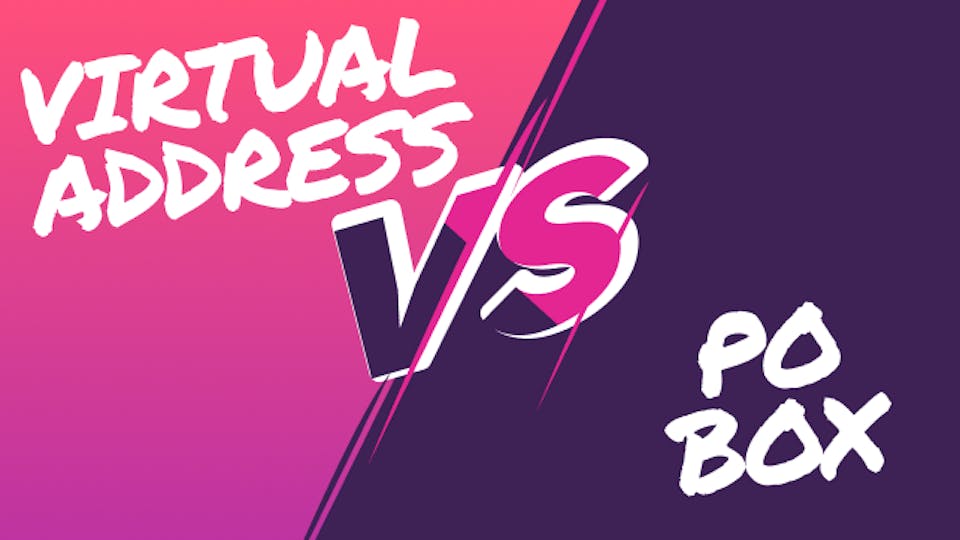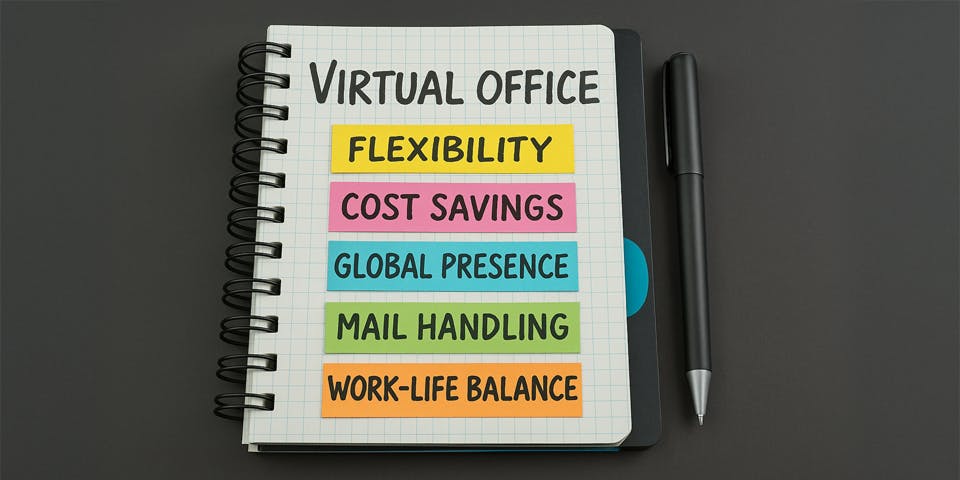Latest from inside the mix…
More from inside the mix…

05 March, 2025
What is Mail Forwarding & How Does It Work?

04 March, 2025
The Hoxton Mix Joins Exclusive Innovate UK Scaleup Programme

26 February, 2025
Business Address for the Self-Employed: What Is It and Do You Really Need It
![Best Registered Office Address Provider in the UK [2022 Ranking]](https://images.prismic.io/hoxton-mix/MzRjMzJmMmUtYzJmNi00NDhlLTg2YzctZjc0M2ViNGMzOGU5_201b0b3d-8f63-4205-860f-8d0bf1fc4553_best-registered-office-address-provider-in-the-uk--2022-ranking-list.jpg?auto=compress%25format&rect=120%250%25720%25480&w=960&h=640)
26 February, 2025
How to Choose the Best Registered & Virtual Office Address Provider

28 January, 2025
What is a Virtual Office and Why You Should Use One

London
Virtual Office
+ HaiRo™: AI-Powered
Mail Management
Mail Management
Register your Virtual Office Address
Paul Street, London EC2A
From £19/month
Billed annually, or £22.99 billed monthly