04 May, 2021
6 Tips for Managing a Team of Remote Workers
Table of Contents
Over the past year, businesses across a huge range of sectors have started transitioning some - or all - of their staff into various remote working setups. A high proportion of SMEs, in particular, have found continued success through various virtual office services, helping manage and unite diverse teams of employees now working partially or entirely from home.

If you’ve made similar changes recently - or are thinking of it as a significant money-saving option in the near future - you might be wondering about best practices for looking after employees in a virtual office arrangement.
1. Look out for individuals, as well as the wider group
When you're all working remotely, it's easy to view your main challenge as keeping everyone together, focused, and pulling in the same direction. In other words, it's easy to concentrate solely on the challenges facing your team as a whole.
Don't forget, though, that your team is made up of individuals - each of whom will be having their own unique experience of home working, for better or worse. Some will take to it immediately, and feel much more inspired or empowered by the opportunity to work remotely. Others, meanwhile, may find it a real struggle.
Personal responses to a virtual working scenario will depend on different factors for different people. Any number of issues can impact greatly on an individual worker’s feelings of confidence, isolation, support, or general motivation in diverse and unpredictable ways. The nature of their home office setup (or lack thereof), access to the right tech and tools, uncertainty around new processes, or frequent exposure to external demands and distractions at home can all play a key role.
To help smooth this over, don’t neglect to set aside regular one-to-one supervision sessions and casual check-ins with remote staff on an individual basis. Make sure you're always available to discuss and listen to any reports of difficulties or frustrations they're experiencing on a more personal level, and don’t expect to be able to infer individual wellbeing from the overall performance of a whole team.
2. Set out clear, well-documented workflow processes...
If people's expectations and understandings of the step-by-step remote working process aren't consistent across the board, you can often find a previously smooth workflow suddenly grinding to a halt over the smallest hiccup. Logjams are a common side-effect of teams working from home, and the causes can be totally innocuous.
A typical example might involve somebody waiting on a reply to a casually worded query, while another person either didn't realise it was directed at them, didn’t interpret it as a critical sticking point, or wasn't even aware that it had been logged in the first place. Similar complications can arise in remote working setups when taking a more ad hoc approach to off-site mail handling, phone call answering, and various other day-to-day ‘office’ tasks.
Mis-steps in these sorts of areas can quickly create a bottleneck that throws progress off by an entire afternoon, or worse. To help avoid them, people need to be very clear on both the direction and steps in expected workflow, as well as their individual roles and responsibilities in keeping things moving. They’ll also need a solid understanding of who to check in with, via which channels, if something seems to have fallen through the cracks.
3. ...and establish clear communication protocols...
Following on from the above tip, it’s equally vital that everybody understands exactly what’s expected in terms of how and when to communicate with both individuals and the wider team. To achieve this, have the whole group agree on some clear protocols for using various types of communications in specific scenarios.
There are so many different platforms and communication routes available when working remotely, including emails, SMS messages, live text chat, phone calls, video conferencing, and various integrated workflow apps. While they can all be very useful in their own ways, no single method is likely to fit the bill in every circumstance - and an ad-hoc mixture of all of them is a recipe for disaster.
Expectations are key here: one person expecting an important reply over email may not see a text message until much later on, despite the sender assuming this would be the ‘faster’ way to make contact. On the other hand, you’ll likely end up incurring unnecessary delays or oversights if you insist on answering all individual queries through a full-team group chat channel.
However you decide to structure things, make sure all team members agree and are clear on which modes of contact are deemed most appropriate in which situations. Also try to establish some clear guidelines for if/when it's ok to break with any agreed protocol under exceptional circumstances, and be equally unambiguous about how best to initiate a ‘plan B’ should the need arise.
4. ...but don’t be too inflexible!
Although both of the above tips are great for helping staff feel they have a better grip on a virtual working arrangement, countless other factors can still impact on the smooth running of any home-based team. Ultimately, things will be a lot less stressful for all concerned if you can be a little more flexible about how (and, to some extent, when) things get done remotely.
In other words, try to focus on outcomes more than processes. As long as everyone ultimately gets to where they need to be in terms of key project goals and targets, you can save yourself - and them - a great deal of strain by not attempting to micro-manage every aspect of how they get there.
Among the best ways to encourage and enable remote staff is to spend more time building a robust sense of teamwork and shared goals, while loosening up some of the rigid admin processes that don’t really fit well within more fluid frameworks that remote working often demands.
Go further than you normally might to show acknowledgement and appreciation for individual efforts, and be supportive of innovation or initiative wherever you see it. Meanwhile, focus your management and feedback style on trying to build a stronger overarching sense of organisational values and brand identity, rather than spending disproportionate amounts of time ironing out isolated or highly specific issues on an individual basis.
5. Provide all the key tools - and full support for using them
One of the common issues that can quickly derail a home-working session for even the most productive team members is a lack of sufficient tech support. It’s all well and good scheduling multiple Zoom or Google Teams video calls throughout the week - but do all staff involved have a reliable enough broadband connection, a half-decent webcam, and a suitable room to join in from?
If not, these sorts of ‘team building’ initiatives can easily backfire, and make some people feel even more isolated from the group. Moreover, you can’t necessarily just loan a temporary laptop out to every team member and expect them to immediately hit the ground running with it: unfamiliar tools, just like unfamiliar systems and schedules, take time and support to adjust to.
Again, conscientiously making time to listen and respond to individual needs or concerns is crucial for getting all staff on the same page here. Some individuals may have entirely valid concerns about data security and personal privacy when remote working; others might be very experienced in using online text chat platforms, but feel completely inexperienced or awkwardly exposed when attempting a video conference call.
Some of these issues will be more challenging to work around than others - people’s temporary virtual office setups may make it genuinely difficult to hold a group Zoom chat at certain times of day, for example, and you’ll have to be prepared to offer some flexibility with that. As a baseline, though, you should at least make sure everybody has the basics covered in terms of tech provision - and moreover, that can easily access any additional support they need in order to use it competently and confidently on their own.
6. Recognise the value of group social dynamics, even online
Despite the fact that people aren't hanging out together in the same room as they would be in a more traditional office setup, it's still important to foster the sense of camaraderie you'd hope to find in physical meeting rooms and coworking spaces.
A good way to do this when people are working remotely from home is to build some form of 'water cooler' session into the work day, establishing a sort of digital breakout area for remote colleagues to share. Whether it’s a more casual video conferencing call or live group text chat channel, this should be somewhere people can come together online to discuss non-work-related matters, share a joke, and check in with one another on a less formal basis.
By creating spaces for staff to interact more casually, and chat about issues not necessarily related to a specific work project or ongoing task, you can help create a much stronger sense of teamwork and unity around shared objectives. Encourage people to use these sorts of facilities regularly, and ease off on any heavy-handed monitoring of them. Make it somewhere they feel secure, supported and confident in spending some of their less productive downtime between tasks.
Finally, be aware that it’s still hugely important for most staff to enjoy some face-to-face time where possible - just because we can theoretically keep in touch 24/7 online, don’t ignore the value of organising physical group meetups and activities every once in a while.
Hand-picked related articles
Virtual Office Plans
Prime London business address with 10 Minute Setup + NO Postage Fees!
Not a Virtual Office customer? Why not sign-up today.
from 49p per day + VAT
Virtual Office London
Get a Prime London business address
10 Minute Setup + NO Postage Fees!

Our meeting rooms are located at our Paul Street office,
and it’s just a few minutes walk from Old Street tube station…
Our Address
3rd Floor, 86-90 Paul Street,London,EC2A 4NEDirections
Opening hours
Monday - Friday 9am - 18.00pm
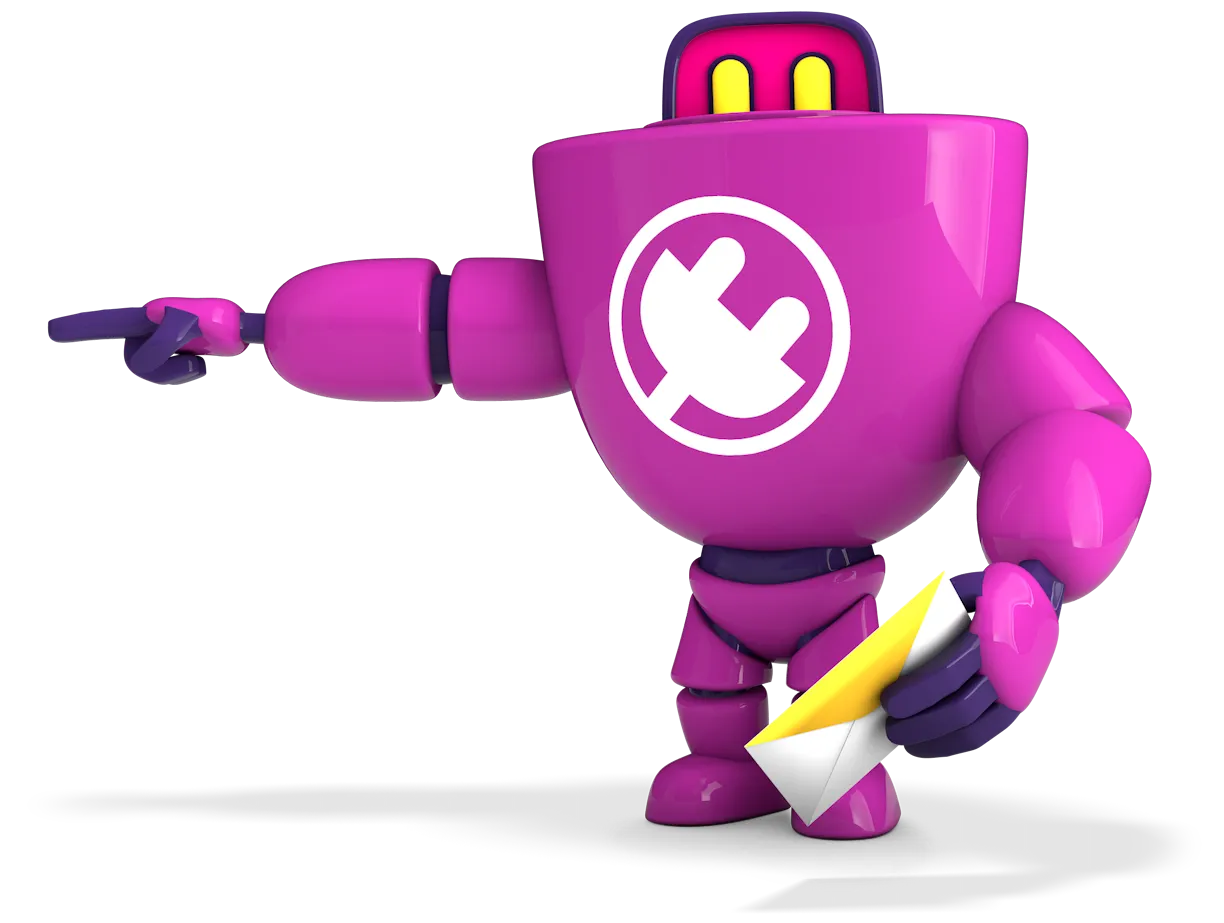
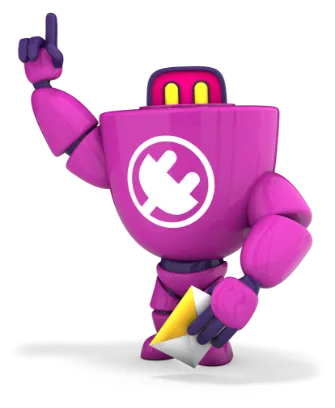




![Best Registered Office Address Provider in the UK [2022 Ranking]](https://images.prismic.io/hoxton-mix/MzRjMzJmMmUtYzJmNi00NDhlLTg2YzctZjc0M2ViNGMzOGU5_201b0b3d-8f63-4205-860f-8d0bf1fc4553_best-registered-office-address-provider-in-the-uk--2022-ranking-list.jpg?auto=compress%25format&rect=120%250%25720%25480&w=960&h=640)
