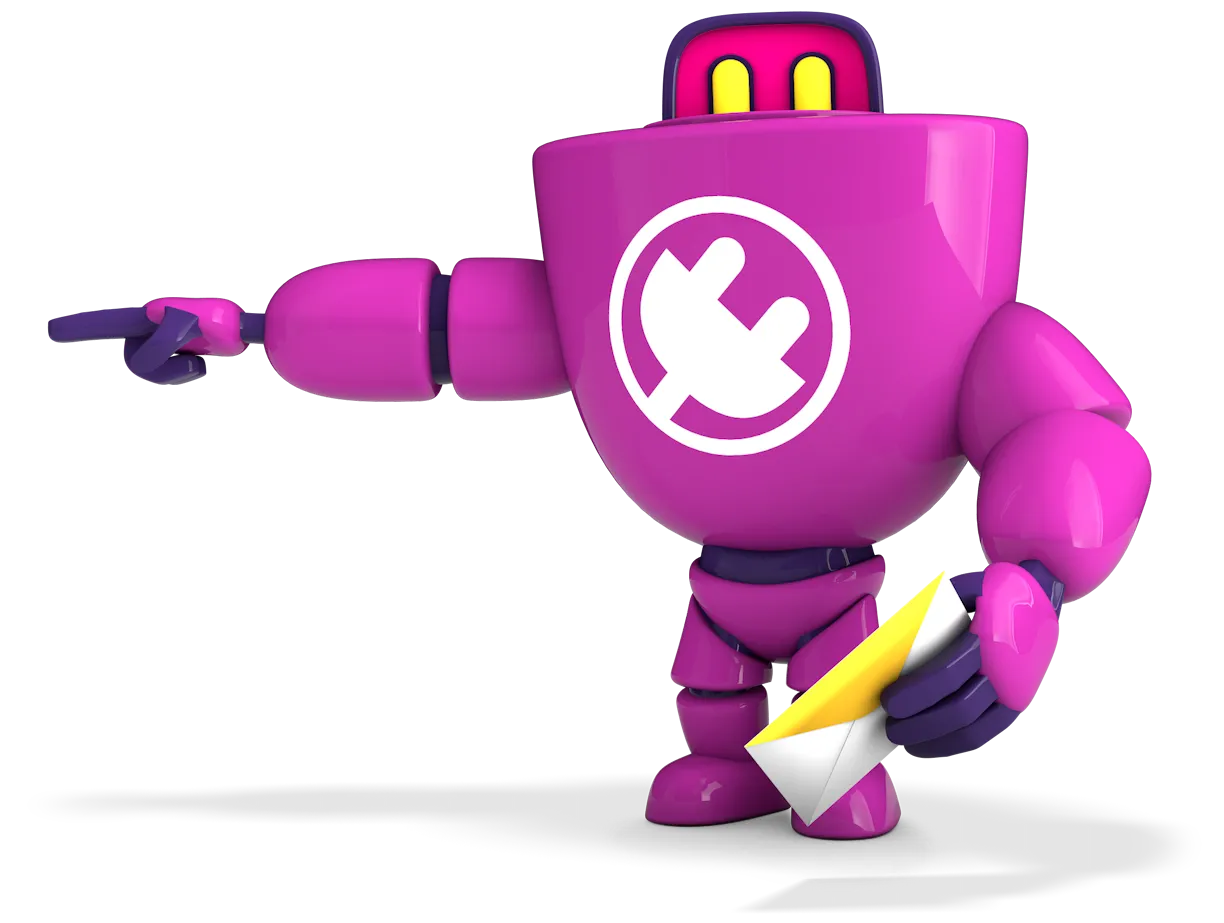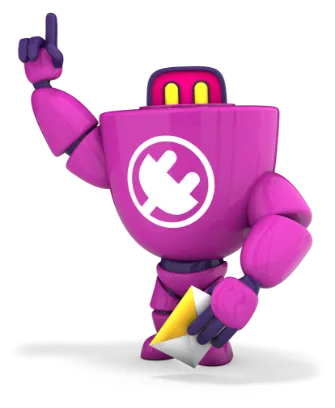26 April, 2023
7 Main Virtual Team Challenges - 7 Great Solutions
Remote work has become the new buzzword across various industries, from cutting-edge startups to established corporations. This flexible working style has taken the business world by storm, with the COVID-19 pandemic accelerating the trend even further. It’s clear that remote work is here to stay; for example, by the end of 2023, the number of fully remote and hybrid knowledge workers is set to account for an impressive 71% of the US and 67% of the British workforce.

But with this trend comes the challenges of working in virtual teams, from communication barriers to technological limitations. That’s where today’s topic comes in. Let’s get to practical tips and tricks for optimising virtual teams and achieving success, no matter where your team is located. Here’s how to overcome the challenges of virtual teams.
What You Need to Know About Managing a Virtual Team
Managing a remote team is a different ballgame from managing one offline. And so, virtual team leaders need to be equipped with the right skills to handle the unique challenges of managing virtual teams. While traditional leadership principles still apply, leaders need to adopt more specialised strategies. Before listing them, though, let’s discuss why these problems arise.
Some of the key causes are the need for physical proximity and face-to-face interaction, differences in time zones, and difficulty in monitoring team member progress and performance. But whatever the reason may be, leaders can’t afford to micromanage their teams. Instead, they should balance providing support and allowing members the freedom to work independently. With the right level of support and autonomy, remote teams can thrive.
So, what are the challenges of virtual teams, and how can you solve them?
- Communication Barriers
When you work remotely, the lack of nonverbal cues and physical presence can lead to understanding and clarity. For instance, facial expressions, tone of voice, and body language are harder to read (impossible in some cases). Moreover, written communication easily gets misinterpreted or taken out of context, complicating the situation even further.
Solution: Establish Clear Expectations and Use Multiple Channels
You should set guidelines for how often workers should communicate, what types of communication channels to use, and how to respond to messages. This way, they will know what is expected of them. If you come to an arrangement that works for everyone, this will help establish a culture of open communication.
You should also explore the topic “what is a virtual office” and make the most out of conference calls and video conferencing. The latter is, of course, the closest you can get to face-to-face interactions.
- Limited Opportunities for Real-Time Collaboration
Other challenges of virtual teams have to do with collaboration. Such teams often have to deal with conflicting schedules, so it can be not easy to find a time that works for everyone to collaborate in real time. In turn, this leads to delays and possible missed deadlines. Another possible outcome is that the lack of input and feedback will affect the quality of work.
Solution: Asynchronous Collaboration and Regular Check-Ins
Asynchronous collaboration means working on projects at different times without needing to be online simultaneously. Sure, it’s still not real-time, but at least you’ll be making proper arrangements for the work to continue without being hindered by time zones.
As for regular team meetings or check-ins, you would like to find the times when everyone is online. Even if it means adjusting schedules occasionally, it’ll be worth the inconvenience and help decrease some virtual team challenges your staff faces.
- Difficulty Building Relationships
The next item on the list of challenges of a virtual team is relationships and trust. Any project requires a certain level of trust in each other’s abilities, work ethic, and commitment to the team’s success. But when you’ve never seen how your team members work, there may be some concerns.
Besides, when you can’t take lunch or share a water cooler talk with your co-workers, there is not as much personal connection. Relationships are hard to build as it is, not to mention when working remotely.
Solution: Schedule Non-Work-Related Video Calls
Schedule virtual meetings for the sole purpose of connecting with each other. This can be as simple as sharing personal stories or interests, playing online games together, or participating in virtual happy hours. Regular team-building activities help establish rapport and feel more engaged in the company culture.
- Feeling of Disconnect
Teams working in an international virtual office may need more sense of community and shared experience that can develop in traditional office settings. This can be particularly rough for those working in a foreign country or culture, as they may already be struggling to find a sense of belonging. So, cross-cultural differences and language barriers can also add to the feeling of disconnect.
Solution: Establish Team Norms and Provide Cross-Cultural Training
A global team should feel that they’re part of a single entity working towards common goals, not just isolated individuals working independently. And for this, they need some rules. For example, there should be a third party for all instances of conflict resolution.
Additionally, managers should provide information on different cultural backgrounds and communication styles.
- Distracting Environments
Remote teams often work from various locations, their homes or, at best, co-working office spaces. Unfortunately, these environments aren’t particularly conducive to productivity.
When working from home, for example, employees may have family members or roommates around, who become the sources of noise and interruptions. Similarly, co-working spaces may have distracting elements like events or a constant stream of people going by.
Solution: Offer Guidance for Creating a Suitable Workspace
Be there to offer advice. If a team member is working from a home office, help them choose a desk and ergonomic chair (perhaps offer financial support) and suggest ways to minimise noise and distractions.
For certain occasions, you can go the extra mile and arrange a meeting room rental. If the team needs to discuss a sensitive topic, you can provide a professional and distraction-free environment.
- Lack of Accountability
In a remote work environment, employees don’t have the same level of visibility into each other’s work. This can eventually lead to a lack of accountability, one of the most frustrating problems with virtual teams.
How do you ensure that everyone’s meeting their goals and responsibilities? How do you avoid delays, missed deadlines, and decreased productivity, not to mention frustration and mistrust in the team?
Solution: Establish Clear Metrics
Metrics provide a framework for measuring progress, tracking results, and, ultimately, ensuring accountability. But you can’t adopt just any metrics as a measure of success. They should align with the project goals and deliverables for each member.
For example, in an e-commerce company, the goals may include reducing cart abandonment rates and improving customer satisfaction. And for a customer service agent, the metrics will be response time and first contact resolution rate.
- Tech Issues
As remote teams rely on technology to communicate and collaborate in real-time, any technical problems become a serious obstacle. Poor internet connectivity, malfunctioning software, or incompatible hardware can be frustrating and slow down work.
For example, the employee is waiting for an important email from a client or official correspondence, like a legal document or contract. However, due to a technical problem, the email is flagged as spam or filtered out. So, they need to be made aware of its existence. The lack of response could be more professional, or worse; there will be legal or financial consequences for the team or organisation.
Solution: Use Reliable Tools and Delegate
Concluding the list of virtual team challenges and solutions is a recommendation to use reliable software and hardware. This includes tools like video conferencing platforms, project management software, and reliable email clients. Even if they’re paid solutions, saving on other expenses and investing in reliable technology is better.
In addition, you can reduce the workload of individual team members. Instead of the team managing post and administrative tasks, you can work with a mail forwarding service and introduce a virtual assistant.
Key Tips for Effective Virtual Team Leadership
As a virtual team leader, it’s essential to approach virtual team challenges differently than you would with an in-person team. Here are five key areas of effective virtual team leadership:
- Communication—Ensure that communication channels are clear and accessible to everyone, and review if everyone is on the same page from time to time.
- Trust—Share information openly and honestly with your team members. Also, recognise that different people have different working styles and preferences.
- Flexibility—You should be open to accommodating different needs, like flexible hours, for an adequate work-life balance.
- Goal setting—Ensure everyone understands their role in achieving those goals.
- Recognition—And finally, celebrate everyone’s contributions and successes.
The takeaway is that challenges with virtual teams aren’t insurmountable. And armed with the information from this article, you’ll be able to implement new tools and strategies and build a cohesive, productive team that prospers in a remote work environment.
How The Hoxton Mix Can Help
As a virtual office provider, we understand the challenges of transnational virtual teams and offer solutions to suit your unique requirements. Our flexible plans give you the freedom to choose the services you need, and just so you know, our team is always on hand to guide you on whatever you require.
Our mission at The Hoxton Mix is to make your virtual team management experience smooth and efficient, whether it’s through a virtual address for UK company formation, forwarding your
FAQ
What is the biggest challenge to managing a virtual project team?
One of the biggest challenges of leading virtual teams is communication. When team members are scattered around the globe and working in different time zones, it can be hard to keep everyone on the same page.
What are the main challenges of working in virtual teams?
Aside from communication, the key challenges of global virtual teams (when you’re part of one) are collaboration and a sense of team cohesion. Without regular face-to-face interaction, you must pay more attention to building the trust and rapport necessary for successful work relationships.
How can you solve the challenges of virtual teams?
The complex solution will require a mix of communication and collaboration tools, clear expectations and goals, team-building activities and trust-building exercises, and flexibility to accommodate different needs. You should also be willing to accept criticism and build off feedback.
What will happen if you disregard virtual team challenges?
If you don’t address these challenges, they’re very likely to impact team performance, morale, and, ultimately, the success of your project or organisation. For example, important information may be missed or misinterpreted, or there will be a lack of motivation within the team.
Hand-picked related articles
Our meeting rooms are located at our Paul Street office,
and it’s just a few minutes walk from Old Street tube station…
Our Address
3rd Floor, 86-90 Paul Street,London,EC2A 4NEDirections
Opening hours
Monday - Friday 9am - 18.00pm